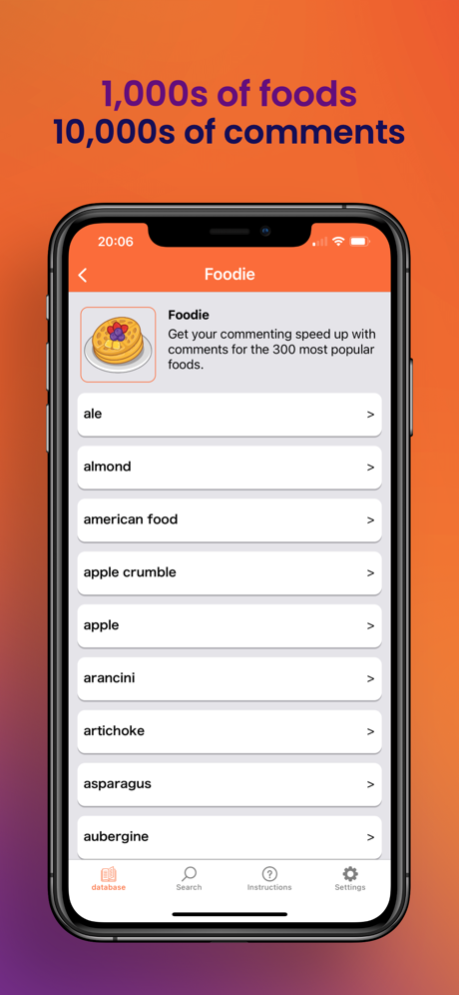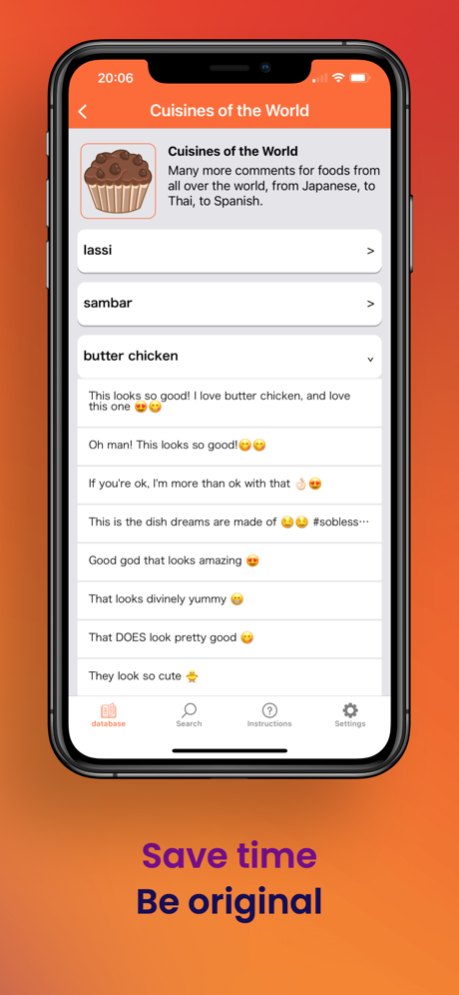FastType Keyboard Foodie 1.02
Free Version
Publisher Description
Updated database with medium and long comments for most foods!
The comments now are super-specific and attention-grabbing!
FastType Foodie Keyboard is an excellent tool for foodies around the world! Commenting on food posts on Insta and social media posts has never been easier!
If you love food and frequently comment on food posts on social platforms, this fast-commenting keyboard can be the perfect tool for you.
We live in the internet and social media era and spend a lot of time enjoying social content. Food lovers also curate their foodie pages and profiles and enjoy taking food pictures.
If you enjoy food-related content and frequently comment on food posts, the FastType keyboard app will help you leave exciting comments without any effort!
HOW IT WORKS:
Install the FastType keyboard on your iPhone, add it to your keyboards from settings. Whenever you feel like commenting on a food post, you can simply select this keyboard and find thousands of interesting comments ready to be posted.
If you see a photo of a burger and don't have much time to think and come up with a great comment, you can simply go to the FastType keyboard and select a good comment that compliments the photo. We often like an image but don't comment on it because we can't find the right words to comment, or feel too lazy to do it.
This app saves you from the effort to come up with nice words to say. Choose from the preloaded comments and tap on them to post. It's effortless, and you can post beautiful comments that others will find exciting and interesting.
KEY FEATURES:
# Easy to Use:
Using this app is simple and easy. Just install the app and add the keyboard from settings. You won't need to open the app every time you want to find a comment. Just change the keyboard to FastType and find the best food comments by searching for the food you want in the search bar.
# Tens of Thousands of Preloaded Comments:
Choose from tens of thousands of comments that we already have put there for you—no need for posting the same comment time and again. We have prepared comments of different tones and types for every kind of food. We are constantly updating the app with new comments to post fresh comments each time.
# Different Food Categories:
We have created the app in such a way so that you can find comments for different foods really easily. There are more than 1,000 food items available, from the most common like pizza, burgers and noodles, to the most exotic like abalone or chiffon cake. In a nutshell, you can find comments about almost every type of food, and they are well-categorized so that you can find them quickly.
# Search Option:
The keyboard also has a built-in search option so that you can find all the comments for a particular food easily. For example, if you are looking for comments about Burger, you just type the word "Burger," and all the preloaded comments will appear.
*****
Download the FastType Foodie Keyboard for free and enjoy commenting on your favorite food posts on social media like never before! This app will allow you to enjoy more content and spend less time coming up with nice sentences to compliment foods. We hope you enjoy this app to the fullest.
Oct 27, 2021
Version 1.02
Updated database with medium and long comments for most foods!
The comments now are super-specific and attention-grabbing!
About FastType Keyboard Foodie
FastType Keyboard Foodie is a free app for iOS published in the Office Suites & Tools list of apps, part of Business.
The company that develops FastType Keyboard Foodie is Paolo Rosson. The latest version released by its developer is 1.02.
To install FastType Keyboard Foodie on your iOS device, just click the green Continue To App button above to start the installation process. The app is listed on our website since 2021-10-27 and was downloaded 0 times. We have already checked if the download link is safe, however for your own protection we recommend that you scan the downloaded app with your antivirus. Your antivirus may detect the FastType Keyboard Foodie as malware if the download link is broken.
How to install FastType Keyboard Foodie on your iOS device:
- Click on the Continue To App button on our website. This will redirect you to the App Store.
- Once the FastType Keyboard Foodie is shown in the iTunes listing of your iOS device, you can start its download and installation. Tap on the GET button to the right of the app to start downloading it.
- If you are not logged-in the iOS appstore app, you'll be prompted for your your Apple ID and/or password.
- After FastType Keyboard Foodie is downloaded, you'll see an INSTALL button to the right. Tap on it to start the actual installation of the iOS app.
- Once installation is finished you can tap on the OPEN button to start it. Its icon will also be added to your device home screen.